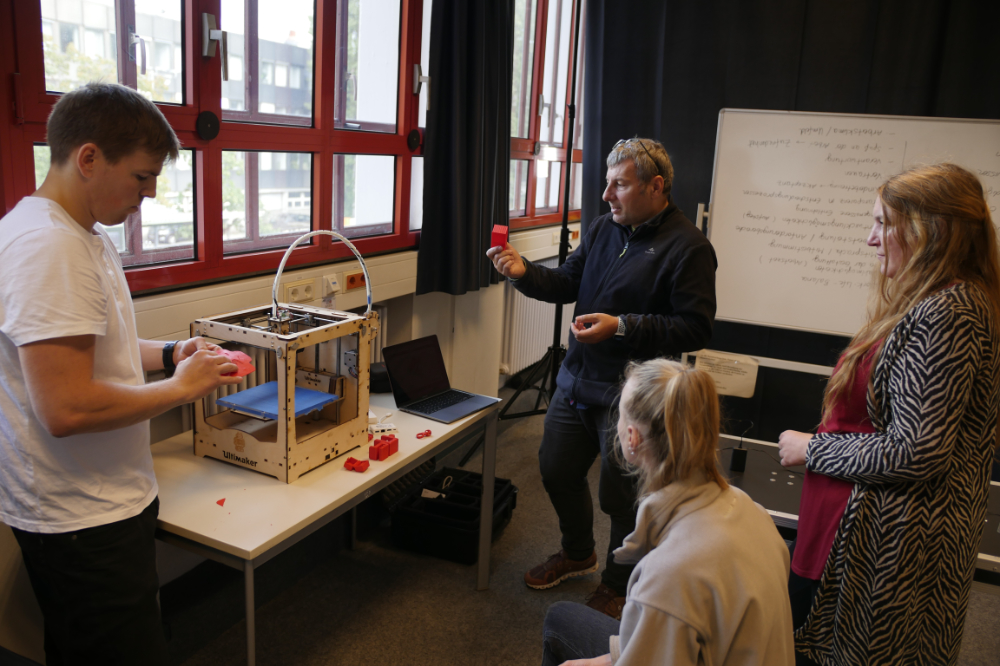Digital Learning Lab (DLL)
The Digital Learning Lab (DLL) is an innovative learning environment consisting of a real and a virtual room. Interested parties can get to know various technologies here and try them out directly.
Our aim is not only to impart technical knowledge, but also to give students the opportunity to design, test and reflect on target group-oriented and practice-oriented media projects. The aim is to develop their own ideas and implement them in an inspiring environment.
Winter semester 2025:️Where: 1st floor, InformatiKOM (Building 50.19, Room 108 / Seminar Room 5) Who for: All students of the KIT When: Monday: 14:00 - 18:30; Wednesday: 09:00 - 13:00 Closed on the following days: Monday, 17.11.2025; Wednesday, 01.12.2025 |
Real learning environment
The real learning environment offers five mobile stations where students can create projects, seminar papers or teaching material, either individually or in groups.
- Station 1: Video production
Here students learn how to create high-quality, pedagogically meaningful and technically correct videos. - Station 2: Creativity
This station offers various methods to promote creativity and enables active creative production via 3D printing and construction. - Station 3: Collaboration
Various options for working together are covered here, including server and software-based collaboration options. - Station 4: Virtual reality and augmented reality
Students learn how to generate their own VR and AR experiences and can experience current VR content. - Station 5: Internet of Things
At this station, students can learn about networking and communication between objects via sensors and microcontrollers.
This video gives you a 360° view of the individual stations.
Virtual learning environment
In addition to the real room, a virtual ILIAS learning room is also available. Here you will find specific tasks, equipment lists, general information, further links and recommended documents for further training.
Teachers at KIT can also use the DLL for their courses. ZML employee Alexander Hock explains how this is possible in a field report on his seminar "Digital tools in science and technology teaching".