Microsoft Copilot
The Copilot chatbot has been available to all employees and students at KIT since 2024 (without integration into the M365 Office apps). Microsoft Copilot is an AI-supported assistant that helps you to make everyday tasks more efficient, promote creative processes and improve collaboration. Whether in teaching, administration, IT or research - Copilot helps you to save time and focus on the essentials.
The SCC provides secure access to Microsoft Copilot. Copilot is integrated into https://m365.cloud.microsoft/chat/. There you can log in with your KIT account via Shibboleth. Logging in requires prior approval for Microsoft Cloud use in the self-service portal. You then use the company version with improved data protection. This version offers more extensive functions as well as assurances and restrictions in the context of commercial data protection. These include
- Prompts and responses are not saved permanently.
- Chat content is not used for training.
- No third-party extensions are supported to prevent data leakage.
In addition, KIT members can use the Copilot apps from the app stores on mobile devices.
However, it should be noted that this is a cloud service. Personal, confidential or business-critical data should therefore be treated accordingly. Further information and notes
- Start with simple tasks to familiarize yourself with Copilot.
- Formulate precise and specific requests to achieve better results.
- Check Copilot's suggestions and adapt them if necessary.
- Observe data protection and information security: Avoid entering sensitive or personal data.
- Further training opportunities from Microsoft:
Introduction to Microsoft 365 Copilot
Get Started with Microsoft 365 Copilot
Copilot Learning Hub
Application scenarios
This overview provides practical scenarios for how you can use Copilot in your workspace. Be inspired and discover new ways to optimize your workflows.
Create a first draft for [e.g. an email inviting you to a workshop / an info post on the intranet]. Use the following information as a basis: [insert relevant key points or sections of text here]. The text should be informative, clear and motivating.Adapt this text to different target groups:
- Variant for students: more relaxed and easy to understand
- Version for employees: factual and clearly structured
- Variant for teachers: professional and practice-oriented
[Insert the original text here]Summarize the following text in 3-5 concise key points. Make sure to present the most important content and statements in an understandable way - ideal for quick familiarization.
[Insert text or document excerpt]Find comparable examples or templates for [e.g. workshop announcements, training invitation emails]. I need suggestions on tone, structure and wording. If necessary, show me typical formulations or building blocks.Structure the following text into a logical outline with appropriate subheadings. Make sure the structure is clear and concise so that readers can find their way around quickly.
[Insert text or key points]Shorten the following text to a maximum of five sentences and formulate it in a way that is understandable and appropriate for the target group - suitable for an internal message to employees.
[Insert text]Adapt the following text to our previous communication style - use [e.g. text from newsletter] as a guide. The style should be [e.g. professional, friendly and clear].
[Insert text]Formulate a concise introduction and a suitable conclusion for the following text. The introduction should arouse interest and briefly outline the context. The conclusion should be professional - preferably with a call to action or reference to further offers.
[Insert main text]Translate the following text into English. Make sure the wording is professional and easy to read - the target group is international students.
[Insert text]Revise this English translation so that it is easier to understand and sounds more natural in style. The target group is international prospective students with a B2 language level.
[Insert English text]Compare this German text with its English translation. Point out any differences in content, linguistic weaknesses or potential for improvement.
[Insert both versions]Create a convincing outline for a presentation on the topic [e.g. use of chatbots in university administration]. The target group is administrative staff, the occasion is an internal workshop. The argumentation structure should be practical and understandable, with a brief introduction, concrete examples and an outlook on possible next steps.Create a proposal for a PowerPoint presentation with approx. 5-7 slides on the topic [e.g. advantages of AI-supported chatbots in administration]. Use the following key points as a basis: [insert key points]. Give each slide a title, the most important content and, if necessary, a speaker's note.Revise the following draft speech for a semester opening. The style should be friendly, appreciative and inspiring - suitable for a mixed audience of students, lecturers and staff. Please pay attention to a clear structure and good transitions.
[Insert speech draft]Analyze the following speech text [e.g. from last year's conference] and summarize the central statements, quotes used and any figures mentioned in bullet points. I would like to reuse key content from it for a new speech.
[Insert speech text]Rephrase the following instructions so that they are easy to understand for non-technical staff. Use clear language, simple steps and avoid technical jargon. Target group: University employees without prior IT knowledge. Translate these instructions into English and make sure that the language is clear for an international university audience.
[Insert text or key points]Create a clear checklist based on the following guideline. The checklist should contain all the key steps and points that need to be considered when implementing [e.g. data protection measures for digital tools]. Formulate it in a clear and practical way.
[Insert guideline text or summary]
Analyze the following text and identify suitable SEO keywords to improve search engine visibility. Target group are prospective students in the field of [e.g. data science / teaching / sustainability]. Please also suggest related terms and long-tail keywords.
[Insert text]Create an appealing web text (approx. 200-300 words) about the degree program [name], based on these keywords: [list of keywords]. The text should be search engine optimized, but naturally readable - target group: prospective students. Please use an inviting and informative tone.Proofread the following text and revise it linguistically, stylistically and grammatically - based on the standards of academic communication. Ensure clear expression, good readability and a factual tone.
[Insert text]Create a suitable image for a presentation on the topic [e.g. digital tools in university administration]. The style should be modern, professional and educational - ideal as a cover image for a PowerPoint slide.Create a logical outline with suitable main headings and subheadings based on the following keywords: [insert keywords]. The aim is to create a well-structured web text for prospective students.Formulate three short social media posts based on this text - each for LinkedIn, Instagram and X. Pay attention to the respective platform tonality, suitable hashtags and a motivating style.
[Insert text]