Digital teaching is becoming increasingly important in the education system. Clear communication, interactive methods and technical know-how are crucial to the success of your online courses. Below you will find the most important tips for a good start:
Do you have any questions? Then please contact us by e-mail: elearning∂studium.kit.edu |
Important tips for communicating with students
The switch to online teaching means an unfamiliar situation for many students. You should therefore explain the changed structures and processes to them in detail - ideally in writing or as part of a live event. Provide information on the course schedule several times and in different places to offer orientation.
>> Information for lecturers to pass on to students
Netiquette for online participants
As online teaching can create a feeling of distance and anonymity, clear netiquette is particularly important. Encourage participation by asking students to switch on their cameras (voluntarily). In the event of disruptions, you can remove people from the meeting and use the waiting room.
>> Netiquette in online teaching
|
Problems with troublemakers? KIT has created a handout with recommendations on how to deal with troublemakers, which you can request via elearning∂studium.kit.edu if required. |
A treasure trove for online teaching
- The 15-minute introduction to media didactics:Professor Gabi Reinmann describesin a videothe essential didactic functions that should be harmonized in a digitally supported teaching-learning setting: Content delivery, activation and support.
- Introductory course:The Hochschulforum Digitalisierung (HFD), e-teaching.org and the Gesellschaft für Medien in der Wissenschaft (GMW) ran the"Quickstarter Online-Lehre" qualification special at the beginning of the corona pandemic. The recordings and accompanying materials from the twelve course modules are still available to you free of charge.
- Digitalization University Forum: TheDigitization University Forumaccompanies the discourse on higher education in the digital age throughout Germany.
- e-teaching.org: The colleagues at e-teaching.org have been supporting the process of digitizing teaching at universities for many years. Accordingly, you will find extensive assistance and materials for the implementation of courses, including
- under the headingTeaching scenariosInstructions on how to approach different formats - lecture, seminar, exercise, project work, etc. - in online implementation.
- Under the keywordDidactic designBasic information on the media didactic approach.
- Overview of collections of free learning materials