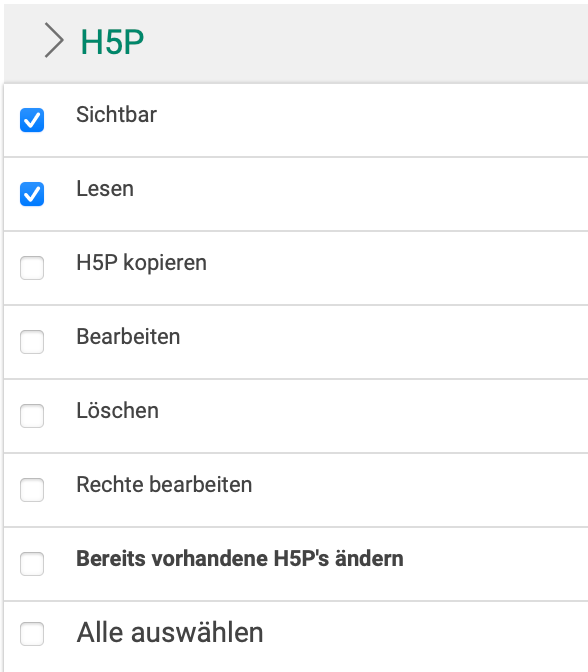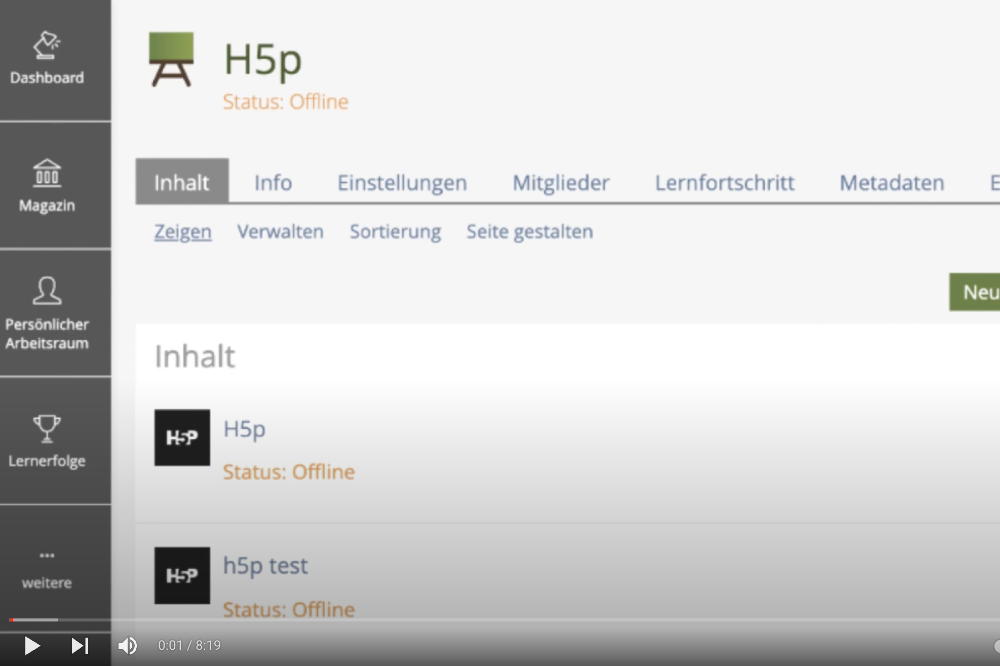Interactive learning modules with just a few clicks
The open source tool H5P allows to create interactive learning modules directly in the browser. It is integrated in the ILIAS of the KIT. Contents can be created there directly.
Modules created in this way can also be exported and reused in other learning platforms. With Lumi, editing can also be done offline on your own computer or building blocks can be exported for your own website. The examples page on h5p.org shows the more than 40 different content types.
To get you started, here is a small selection of content types that can be used particularly quickly:
Image Juxtapostio
Image Juxtapostion allows two images to be superimposed so that students can compare them.
Course Presentation
This can be used to create a kind of interactive presentation with included quizzes and videos.
Virtual Tour (360)
A virtual tour imports a 360° image and enriches it with highlights and explanations to show, for example, an excavation site or a laboratory.
Find multiple hotspots
This content type prompts to find and mark locations in an image, e.g. to identify all locations with a certain property in a diagram.
Dialog Cards
Flashcards with text and optional picture and audio output can be created to facilitate repeating a topic. Optionally, the behavior of the cards can be set to repeat cards that are not known.
Create H5P object in ILIAS course
Add a H5P object to your ILIAS course and select the appropriate content type. The video shows how to do it, the H5P plugin is already installed in ILIAS of KIT.
FAQ
In some courses the permissions are not set correctly. In the course, go to the rights as a person with editing rights and activate the rights for the H5P object. This is located on the right side relatively far down. Depending on the individual roles you have to activate the visibility of the H5P object additionally.