Self-recording
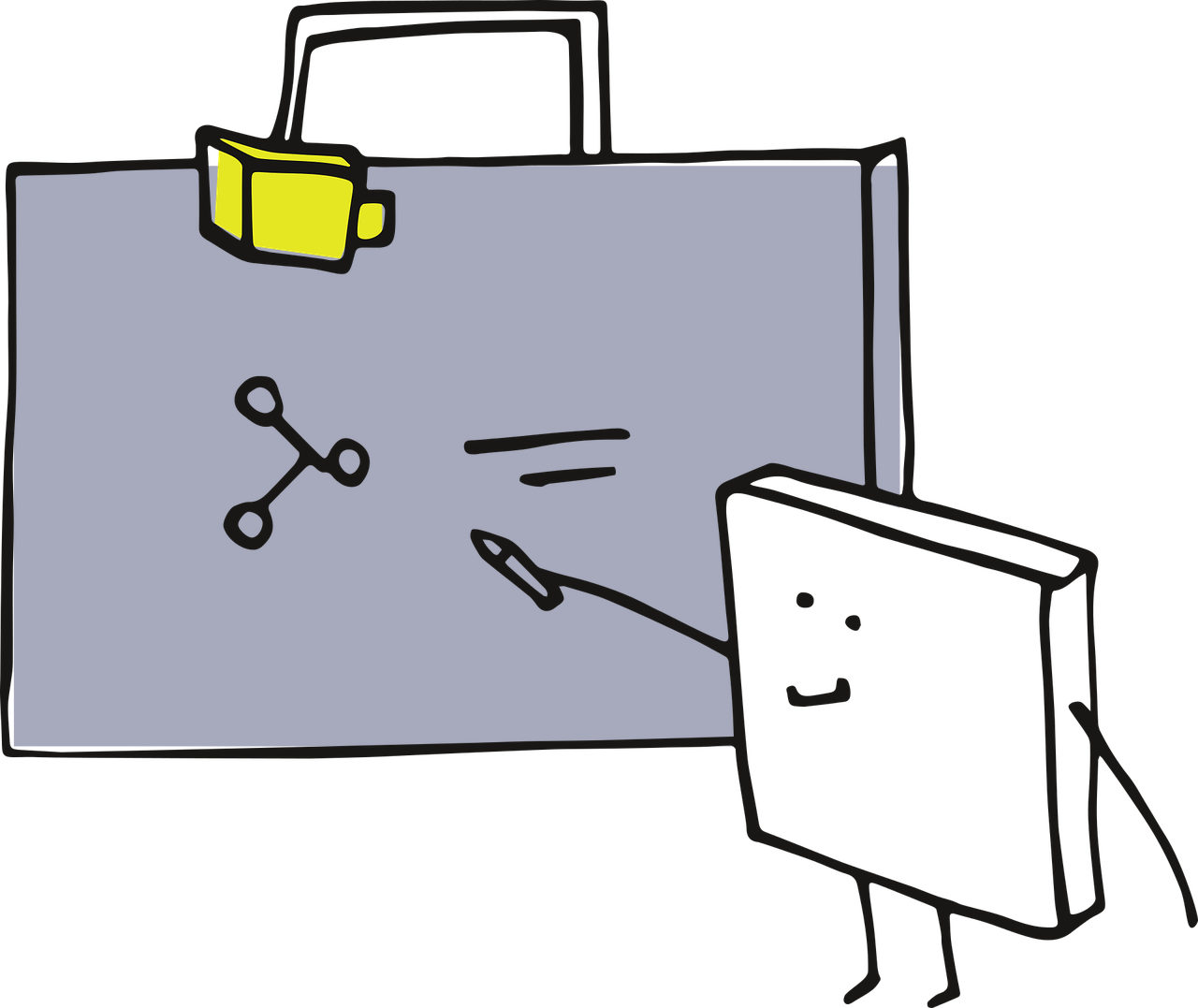 As an alternative to automated lecture recording, it is possible to record yourself using other means. In principle, every lecture can be recorded with little effort.
As an alternative to automated lecture recording, it is possible to record yourself using other means. In principle, every lecture can be recorded with little effort.
Many classrooms are set up so that you can use the microphones and cameras available in the room. For data protection reasons, it is not permitted to record students (in image or sound). This must be taken into account when recording. The instructions show how this can be implemented in practice. Recording is conveniently done via Zoom. The provision with ILIAS is managed in the OpenCast Recording Administration (OC-AV) verwaltet. The provision is currently still ensured with ILIAS and the OpenCast plug-in. In the near future, this step will also be integrated into OC-AV.
- Prepare recording (once at the beginning of the semester)
In order for your recording to be retrieved in ILIAS, you must load it into an OpenCast series. Recordings that are loaded into these series are also available for further editing via the OC-AV. Instructions for creating an OpenCast series.
- Create self-recording (individual appointments)
At KIT, you can easily set up self-recordings using the ZOOM program. On this page you will find all the information you need for self-recording.
-
Editing the recording
LosslessCut is suitable for editing with simple means (e.g. cutting out the beginning and end, merging several videos): Instructions for video editing with LosslessCut
- Upload to ILIAS (individual dates)
After the event, upload the recording file from Zoom directly to ILIAS. The recording will then be converted and will be available to students in the course shortly afterwards.
Instructions Recording ILIAS
- Administration via the OC-AV
You manage self-recordings together with the automated recordings directly in the OC-AV.