Oral examinations via a video conferencing system are comparable to an oral examination on site. The remote examination is also a time-limited examination discussion on specific topics with specific questions to be answered. Instead of sitting opposite each other in a room, two examiners usually conduct the oral examination with one or more students in a video conferencing system.
Do you have any questions? Then please contact us by e-mail: elearning∂studium.kit.edu |
The legal framework at KIT is provided by the statutes for conducting online examinations at the Karlsruhe Institute of Technology (KIT) published on June 30, 2023.
Notes on the technical implementation of oral video conference examinations
Currently, the open-source video conferencing web application BigBluebutton, which is provided on KIT servers, is available for conducting oral online examinations at KIT. Information on how to use it can be found at VC-Exam.
All persons who are registered as examiners have access there. If you do not have access, this can be activated via the following persons in the respective faculties. Central institutions can contact the ZML(elearning∂studium.kit.edu) for this.
- Architecture: Dr. Judith Reeh
- Civil Engineering, Earth and Environmental Sciences: Dr. -Ing. Andreas Kron
- Chemistry and Biosciences: Dr. Axel Gbureck
- Chemical Engineering and Process Engineering: Dr.-Ing. Barbara Freudig
- Electrical Engineering and Information Technology: Dr. Andreas Barth
- Humanities and Social Sciences: Dr. Andreas Fischer
- Computer Science: Thomas Griesbaum
- Mechanical Engineering: Ute Rietschel
- Mathematics: PD Dr. Gudrun Thäter
- Physics: Dr. Achim Mildenberger
- Economics: Dr. Frederic Toussaint
| We strongly recommend that all persons involved in the examination test the video conferencing system in advance (at least one day before the examination)! |
Checklist for the oral video conference exam
Before an oral video conference exam, all persons involved in the exam should check whether they have the necessary technical requirements for this type of exam. To do this, clarify the following points:
![]() Does everyone involved have a computer/laptop suitable for video conferencing?
Does everyone involved have a computer/laptop suitable for video conferencing?
We recommend that you do not conduct the oral video conference exam using a tablet, as not all functions may be available here.
![]() Do all participants have a sufficiently fast internet connection (DSL/cable)?
Do all participants have a sufficiently fast internet connection (DSL/cable)?
A video conference via the mobile network (LTE, 3G) is prone to errors and cannot meet the requirements for a stable connection. If possible, we recommend connecting to the router via cable? A connection via W-LAN is also more prone to errors and can affect the stability of the connection.
![]() Do all persons involved have a headset (headphones with microphone)?
Do all persons involved have a headset (headphones with microphone)?
For an optimal audio connection, we recommend the use of a headset. Be sure to test the functionality of your headset in advance and familiarize yourself with its operation (volume control, activating the microphone).
![]() Do all persons involved have a webcam?
Do all persons involved have a webcam?
A prerequisite for the oral video conference test is interference-free image and sound transmission. You will need a webcam. This can be integrated into your device (e.g. laptop) or connected externally (e.g. USB webcam). Test the functionality of your webcam and familiarize yourself with its operation.
![]() Have you held a successful test conference?
Have you held a successful test conference?
Arrange a short test date with the people involved in the test, at least one day before the scheduled test. Test whether the audio and video connection works and whether you can release documents for shared use by all those involved in the exam. Familiarize yourself with the functions of the video conferencing software.
![]() Set a date for the exam.
Set a date for the exam.
Agree on a date for the exam with everyone involved in the exam. Experience has shown that at off-peak times, i.e. early in the morning or in the evening, the participants' online systems and network connections are less busy and therefore less prone to errors and disruptions.