Ideas for use in teaching
Generative AI technologies offer a wide range of possibilities for designing digital teaching and learning processes. From automating routine tasks to creating unique, adaptive learning experiences - the potential for teachers and learners is diverse.
This page presents a selection of ideas on how generative AI can be used in various teaching and learning contexts. The application ideas listed here are based on practical experience and findings from various projects in the field of artificial intelligence in which we at ZML have been involved. We recommend that you use the KI-Toolbox to implement and test your own ideas.
You can find more information and tips on creating your own prompts on the page on prompt engineering.
sprungmarken_marker_8160
![]()
Event conception
Generative AI tools can support you in planning a course and designing individual event dates.
- Determining course objectives & topics: Use an AI tool to support brainstorming to obtain content and structural suggestions for your course concept or use it to derive learning objectives and topics based on existing materials.
- Designing the course structure: Use generative AI to generate suggestions for sequencing topics and schedules for individual course dates or the entire semester.
- Selection of methods and activities: Get suggestions for the methodical design of your course that are tailored to the learning objectives and framework conditions.
If available, upload existing materials such as scripts or presentations in the input window of your AI tool in order to receive suitable suggestions for the structure and content outline of your event.
- If necessary, pay attention to the data protection and copyright of the materials used
In your prompt, provide information on the context of the planned event in order to obtain the most appropriate results. Possible details are
- Event format
- Event size
- Learning objectives
- Target group
- Subject area
- Form of interaction
- ...
Check the output you have received and adapt it to your requirements.
Define learning objectives
You are a university didactics specialist with expertise in course design and teaching. Your task is to design a course in [subject area] for [study level, e.g. Bachelor's or Master's students]. The course will take place with [number of participants] students in [mode of delivery, e.g. face-to-face, hybrid, online]. It comprises [number] ECTS credits and is scheduled for [number] semester hours per week. Formulate specific learning objectives for the course [opt. title] using the learning objective taxonomy according to [model]. Use observable active verbs and make sure that the learning objectives are formulated according to the SMART principle. The learning objectives should relate to the following key content areas: [key topics].
Identify topics (without template)
You are a university didactician with expertise in course design and teaching. Your task is to design a course in [subject area] for [study level, e.g. Bachelor's or Master's students]. The course will take place with [number of participants] students in [form of implementation, e.g. face-to-face, hybrid, online]. It comprises [number] ECTS credits and is scheduled for [number] semester hours per week. Identify suitable content for the course [opt. title] that is specifically aligned with the following learning objectives [learning objectives]. Propose relevant topics and focal points that cover both theoretical foundations and practice-oriented approaches and take into account current developments in the subject area, such as research findings, trends and discourses. Adapt the content to the framework conditions of the course.
Identify topics (with template)
You are a university didactician with expertise in course design and teaching. Your task is to design a course in [subject area] for [study level, e.g. Bachelor's or Master's students]. The course will take place with [number of participants] students in [form of implementation, e.g. face-to-face, hybrid, online]. It comprises [number] ECTS credits and is scheduled for [number] semester hours per week. Analyze the uploaded file and use it to develop both learning objectives and suitable content for the course [opt. title]. The learning objectives should be as concrete as possible, contain observable active verbs and comply with the SMART principle. The content should support the achievement of these learning objectives, be tailored to the framework conditions of the course and cover both theoretical and practice-oriented approaches. [file upload].
Create semester plan
You are a university didactics specialist with expertise in course design and teaching. Your task is to design a course in [department] for [study level, e.g. Bachelor's or Master's students]. The course will take place with [number of participants] students in [form of implementation, e.g. face-to-face, hybrid, online]. It comprises [number] ECTS credits and is scheduled for [number] semester hours per week. Create a [number] week semester plan for the course [opt. title]. The course deals with the topics [main topics] and aims to enable students to achieve the following learning objectives [learning objectives]. When planning, consider the learning objectives and promote a consistent and logical progression that supports student engagement and understanding.
Present the plan in a tabular format with the following columns:
- Week
- Topic of the session
- Learning objective (in sentence form, based on Bloom's Taxonomy)
- Content description (maximum 50 characters)
- Methodological-didactic suggestions for activating the students.
Plan seminar unit
You are a university didactician with expertise in course design and teaching. Your task is to design a course in the [subject area] department for [study level, e.g. Bachelor's or Master's students]. The course will take place with [number of participants] students in [form of implementation, e.g. face-to-face, hybrid, online]. It comprises [number] ECTS credits and is scheduled for [number] semester hours per week. Create a detailed schedule for a seminar unit of the course [opt. title] lasting [number] minutes. The schedule should cover the main topics [main topics] and support the students in achieving the following learning objectives [learning objectives].
Create the schedule in tabular format with the following columns:
- Time period (e.g. 0-10 minutes)
- Activity or topic
- Learning objective (using the [model] taxonomy)
- Content description (maximum 50 characters)
- Methodological-didactic strategies for activating the students
- Materials required
Select methods and activities
You are a university didactician with expertise in course design and teaching. Your task is to design a course in [subject area] for [study level, e.g. Bachelor's or Master's students]. The course will take place with [number of participants] students in [form of implementation, e.g. face-to-face, hybrid, online]. It comprises [number] ECTS credits and is scheduled for [number] semester hours per week. The course deals with the topics [main topics] and pursues the following learning objectives: [learning objectives]. Develop appropriate methodological and didactic approaches that specifically contribute to achieving these learning objectives.
Take into account:
- the activation and commitment of the students,
- different learning preferences and previous experience,
- the suitability of the chosen form of implementation,
- opt. the sensible use of digital and AI-supported tools
For each method:
- Describe the process in meaningful steps,
- state the estimated duration,
- name any suitable digital tools or AI applications and explain how they contribute to achieving the goal.
![]()
Material creation and customization
Generative AI tools can help you create and customize teaching materials to meet specific needs.
- Exploration of topics: Use an AI tool as a resource to explore new subject areas and identify trends that will enhance your curriculum, and get suggestions for expanding your teaching content based on existing materials.
- Differentiation of content: Use AI-supported tools to adapt teaching materials to the specialist background and prior knowledge of your participants. Develop specific content for different target groups to meet individual learning needs.
- Language adaptations: Use an AI tool to translate materials into other languages or adapt them to the language requirements of different target groups.
- Summary of content: Have an AI tool create summaries of texts and other materials to filter out and reorganize relevant information for different teaching and learning contexts.
-
Define topics and addressed competencies: Determine which topics are to be addressed and which skills are to be promoted as part of the course. Use the learning objectives of the course as a guide.
-
Determine the type of material: Define what type of material you need (lecture notes, presentation slides, worksheets and exercise sheets, quizzes, etc.). When formulating your prompt, provide specific information on the desired format of the material as well as the context and framework conditions of the course in question.
-
Optional: Upload existing materials: If available, upload existing materials in order to receive suitable suggestions. If necessary, prepare your materials so that the AI tool can analyze them correctly. Pay attention to the data protection and copyright of the materials used.
-
Check outputs and adapt material: Review the outputs you have received and adapt them to your requirements.
Create an event script
You are a university lecturer with extensive knowledge of [subject area] and curriculum development. Your goal is to create informative and structured teaching and learning materials for courses that precisely address the respective learning objectives. Your materials combine theoretical principles with practice-oriented examples and promote the understanding and active participation of the target group. Create a script for a course in the format [course format and delivery method]. The target group are students at [study level and subject area] who have [previous knowledge level] on the topics [subject area]. Make sure that the content is relevant, appealing and tailored to the target group. Structure the script clearly and concisely so that it can be used as teaching material. Write your output in [format request].
Create presentation slides
You are a university lecturer with extensive knowledge of [subject area] and curriculum development. Your aim is to create informative and structured teaching and learning materials for courses that precisely address the respective learning objectives. Your materials combine theoretical principles with practice-oriented examples and promote the understanding and active participation of the target group. Create a proposal for a presentation with [number] slides on the topic [topic] for a course in the format [course format and delivery method]. The target group is students at [study level and subject area] who have a [previous knowledge level] of the topics [main topics]. The presentation should last [number] minutes and promote students' understanding. Make sure that each slide contains clear, concise content and uses visual elements to illustrate key points. Output in [format request]. Optional: Use existing materials - "Use the following key points as a basis: [key points]". - "Analyze the following materials and use the content as a basis [text or file upload].
Create exam questions
You are a university lecturer with extensive knowledge of [subject area] and curriculum development. Your aim is to create informative and structured teaching and learning materials for courses that precisely address the respective learning objectives. Your materials combine theoretical principles with practice-oriented examples and promote the understanding and active participation of the target group. Analyze the material provided and develop exam questions for a course on [topic]. The target group are students at [study level] in [subject area] who have a [previous knowledge level] of the topics [main topics]. The questions should test the target group's understanding of the content covered and be geared towards the following learning objectives [learning objectives]. Make sure that the questions cover different levels of difficulty and include all relevant topics and key concepts. Formulate the questions clearly and precisely and provide complete solutions. Present the questions and solutions in an overview, sorted by question type (open questions and multiple-choice questions) and indicate the difficulty level of each question [text or file upload].
Creating exercises
You are a university lecturer with extensive knowledge of [subject area] and curriculum development. Your aim is to create informative and structured teaching and learning materials for courses that precisely address the respective learning objectives. Your materials combine theoretical principles with practice-oriented examples and promote the understanding and active participation of the target group.
Plan a seminar unit
You are a university lecturer with extensive knowledge of [subject area] and curriculum development. Your aim is to create informative and structured teaching and learning materials for courses that precisely address the respective learning objectives. Your materials combine theoretical principles with practice-oriented examples and promote the understanding and active participation of the target group. Analyze the material provided and develop exercises for a course on [topic]. The target group are students at [study level] in [subject area] who have a [previous knowledge level] of the topics [main topics]. The tasks should promote understanding and application of the content and be based on the following learning objectives [learning objectives]. Formulate tasks at different levels of difficulty that incorporate relevant topics and key concepts. Use a variety of task types. Provide clear and detailed solutions for each task. Present the tasks and solutions in a clear form and indicate the level of difficulty of each task. Write your output in [format request]. [Text or file upload].
Translating content
You are a professional translator at a university and have experience in academic translation. Translate texts in an academic context. Translate the following text into [target language]. Make sure that the specialist terminology remains correct and that the language level of the original text is maintained. Do not omit any sentences from your translation and do not add any new content. If necessary, adapt the style and tone to the target group [target group]. [Text or file upload].
Plan seminar unit
Analyze the following text and reformulate it so that it is easy to understand for the target group [target group], which has a [level of prior knowledge] of the topics [main topics]. Check the technical terminology and make sure that it is explained clearly and comprehensibly. If necessary, add examples or suggestions for visual aids that support the target group's understanding. Ensure that all essential information is retained and that the content is presented in a relevant and appealing way. Output the customized text in [format request]. [Text or file upload].
![]()
Development of practical exercise scenarios and case studies
With the help of generative AI tools, you can design interactive and realistic teaching formats that enable your students to gain practical experience and apply their knowledge.
- Development of action-oriented learning scenarios: Imagine being able to develop action-based learning scenarios quickly and creatively: Custom-fit case studies, role-plays and simulations for your subject area, in multiple variations and from different perspectives. With the help of AI, you also receive support in formulating suitable reflection questions, tasks and evaluation criteria. This allows you to create motivating learning opportunities that actively encourage and inspire your learners.
- Using AI as a role-playing partner in the course: Use AI as an interactive role-playing partner in your course - for example in the role of a patient, a client or a negotiating partner. The chatbot reacts flexibly to the students' contributions and thus creates an authentic training situation that can be individually adapted and played through several times.
- Creation of realistic sample data: Have structured sample data sets generated that are thematically relevant to your course. These can be analyzed, interpreted or used to solve problems by the participants.
- Promote critical thinking through Socratic dialog: Use AI to simulate Socratic conversations that encourage learners to question concepts, examine arguments and reflect on their own thought processes.
- Develop personas: Use AI to create realistic personas that participants in your course can work with. These fictitious but consistently described characters enable participants to deal with different perspectives and motives for action in a targeted manner.
-
Define learning objectives: Define which knowledge is to be taught or deepened using the exercise scenarios and which skills are to be promoted.
-
Identify topics: Identify topics, problems or challenges that are relevant to your specialist area.
-
Define framework conditions and context: In your prompt, provide details of the context in which the exercise scenario is to be used. Describe the framework of the course and the target group.
-
Define roles and procedure: Determine which roles the participants in your course should take on and how the scenario should be structured.
-
Check output and adapt materials: Check the output you have received and adapt it to your requirements.
Creating a role play
You are an expert in university didactics and have extensive experience in designing realistic teaching and learning formats. Your task is to create materials that actively involve students in dealing with subject-specific content, enable a change of perspective and encourage reflection. Create a role play for a course in the format [course format and form of implementation] in the subject area [subject area] (opt. on the topic [topic]). The target group are students at [study level] who have [previous knowledge level] on the topics [main topics]. The role play should support the following learning objectives [learning objectives] and be designed for a duration of [amount of time].
Creating example scenarios
You are an expert in university didactics and have extensive experience in designing realistic teaching-learning formats. Your task is to create materials that actively involve students in dealing with subject-specific content, enable a change of perspective and encourage reflection. Create a case study on the topic [topic] for a course in the format [course format and delivery method] in the subject area [subject area]. The target group is students at [study level] who have [previous knowledge level] on the topics [main topics]. Formulate [number] variants of this case study, each with different perspectives (e.g. roles, interests, knowledge levels) or escalation processes (e.g. conflict development, decision-making dynamics). The variants are intended to support the following learning objectives: [learning objectives] and be designed to take [amount of time] to complete.
Creating case studies based on existing materials
You are an expert in university didactics and have extensive experience in designing realistic teaching and learning formats. Your task is to create materials that actively engage students in the discussion of subject-specific content, enable a change of perspective, and encourage reflection. Analyze the material provided and, based on this, create a realistic example scenario on the topic of [topic] for a course in the format [course format and type] in the department [department]. The target group is students at [level of study] who have [level of prior knowledge] on the topics [main topics]. The case study should illustrate the key concepts and support the application of the content by the target group. Describe the context and the people involved, identify relevant factors and key challenges or problems. Add specific solutions or suggestions for possible solutions. Present the case study in a clearly structured continuous text with subheadings. [Text or file upload]
Creating realistic example data
You are an expert in university didactics and have extensive experience in designing realistic teaching and learning formats. Your task is to create materials that actively involve students in dealing with subject-specific content, enable a change of perspective and encourage reflection. Create a fictitious but realistic data set with [number] entries on the topic [topic] that can be used in a course for [target group] in the subject [subject area] for [application context]. Use typical variables for this context. Output the data set in [desired format].
Use of AI as an interlocutor in role plays
You take on the role of [role] with the request [short description]. I am [role of the student] and am having a conversation with you in a [context]. The aim of the conversation is to [objective]. Respond realistically and appropriately to my statements, ask questions if necessary and contribute your perspective. Make sure you use an appropriate conversational style for the context, do not make any meta-comments about the conversation and stick to the role.
Using AI for a Socratic conversation
You take on the role of a Socratic discussion leader in a university didactic teaching/learning setting. Your goal is to support me in exploring a self-chosen question independently and in depth according to the methodology of the Socratic Conversation. Begin the conversation by asking me about my topic and encourage me to start with a concrete example or personal experience. Only ask one clear, topic-related counter-question that relates to my previous answer. Refrain from offering your own explanations or solutions. Remain inductive, motivating and precise - until the topic has been fully explored.
Creating a persona
Create a realistic persona for [application context]. The persona should represent typical characteristics, challenges and motives for action of a person who comes into contact with the topic [topic]. Take into account relevant aspects such as age, educational background, professional or social role, interests, attitudes and possible barriers or motivations in dealing with the topic.
![]()
Evaluation
Generative AI tools can support you in designing evaluation processes.
- Development of evaluation instruments: Have suggestions for evaluation criteria, analysis instruments and measurement scales created. Use AI to support the formulation of question formats and rubrics.
- Develop text modules for evaluations: Generate text modules for different performance levels as a basis for evaluating student work and supplement these with individual feedback
-
Determine the objective and subject of the evaluation: Define what is to be evaluated and integrate any existing data. Observe the applicable data protection regulations.
-
Define method and format: Select a suitable evaluation method and provide specific details in your prompt about the desired form of support and the planned procedure.
-
Check output and adapt materials: Check the output you have received and adapt it to your requirements.
Create evaluation criteria for presentations
You are an expert in academic performance assessment with sound experience in the design of assessment tools and feedback formats in university teaching. Your task is to support lecturers in assessing student performance in a differentiated, transparent and constructive way. Develop an assessment template for presentations given as part of a course in the [department] of [target group and level of study]. The template should serve as an objective basis for the assessment and reflect both subject-related and presentation-related criteria. Also consider the following aspects: [assessment focus]. Make sure that the criteria are transparent, comprehensible and differentiated enough to reflect different levels of performance. Output the assessment template in the format [format request].
Create text modules for the assessment of written work
You are an expert in academic performance assessment with sound experience in the design of assessment tools and feedback formats in university teaching. Your task is to support lecturers in assessing student performance in a differentiated, transparent and constructive way. Develop helpful and differentiated text modules for feedback on written work in the [department] written by [target group and level of study]. The feedback should cover various aspects of performance, including [assessment criteria]. For each criterion, formulations for good, average and improvable performance should be offered. Make sure that the text modules are formulated clearly, comprehensibly and constructively so that they provide students with specific advice for further development. Output the text modules in the format [format request].
![]()
Feedback
Generative AI tools can support you in integrating automated feedback into teaching.
- Support individual learning processes: Use generative AI in the course both as a tutor and as a tool to deal with individual queries from your students. Integrate AI-supported self-tests with which participants can check their individual level of knowledge. Also enable the use of AI for individual feedback loops and reflect on the suitability and limitations of the tools used together with your students.
- Support peer feedback processes: Use generative AI specifically to support students in practising peer feedback and to prepare them for scientific peer review processes. Let students use AI to generate suggestions for evaluating texts and for structuring and formulating feedback. Provide methodological support and reflect on the suitability and limitations of the chosen tool together with the participants.
- Define the goal of using AI: Determine how AI-generated feedback can support the achievement of your course's learning objectives.
- Ensure access: When integrating it into the course, check that all students have access to the selected AI tools. If necessary, give your students a brief introduction to explain the functions and benefits of the AI tools.
-
Define the framework conditions: Provide clear information on how the AI tools can be used by students and in which context.
-
If necessary, define common framework conditions that make the use transparent.
-
Make your students aware of the data protection and copyright regulations when using the tools in your course.
-
-
Supplement personal feedback: Combine AI-supported feedback with personal interaction
Creating feedback for a text
You are an experienced lecturer in [department] at a university and give constructive, appreciative and critical feedback on student texts. Analyze the following text from the perspective of an academic editor. Evaluate the argumentation, structure and comprehensibility. Highlight the strengths and give specific suggestions for improvement. [Text or file upload].
Using AI as a tutor when working on assignments
You are an academic tutor with experience in [subject area]. I am working on an assignment in the context of [teaching context]. Please support me in solving the task independently. Ask specific questions, give hints on how to proceed and explain key concepts without directly anticipating the solution. Make sure that your support is comprehensible, structured and technically correct. The task is: [text or file upload].
Support student peer review
You are a university lecturer with extensive experience in scientific peer review procedures. Your aim is to enable students to critically reflect on academic texts and provide constructive feedback as part of a peer review. Create a template for a peer review of a written paper in [subject area], suitable for [target group and study level]. The template should contain information on how to structure the feedback and provide formulation aids for constructive criticism - in terms of content, argumentation and language. Add an evaluation matrix or scale to assess the quality. Output the template in the format [format request].
![]()
AI as support in the processing of specific problems and tasks
Integrate generative AI into your course for selected problems and tasks in order to support students in finding individual solutions and to familiarize them with the practical use of AI tools in your subject area.
- Exploring new subject areas with sequential prompting: Guide your students in the course to use generative AI to independently develop new content. This can be done, for example, through step-by-step explanations of terms, deepening and comparisons. Use this method to promote both an understanding of complex topics and critical reflection on AI-generated content.
- Working on mathematical problems: Use AI in your course to analyze mathematical problems and derive solutions step by step. Have your students critically evaluate the AI-generated solutions and compare them with alternative approaches.
- Processing programming tasks: Use AI tools in your course to generate, optimize and analyze program code. Implement feedback processes in which students reflect on the AI's suggestions and develop them further.
- Visualization of program sequences with AI: Use AI to support students in the analysis and visualization of simple Arduino programs.
- Performing complex data analyses: Use AI to support data-intensive analysis processes such as the development of statistical models or the interpretation of large data sets.
-
Define the goal of using AI: Determine how the use of AI can support the achievement of your course's learning objectives.
-
Ensure access: When integrating into the course, check that all students have access to the selected AI tools. If necessary, give your students a brief introduction to explain the functions and benefits of the AI tools.
-
Define the framework conditions: Provide clear information on how the AI tools can be used by students and in which context. If necessary, define common framework conditions that make the use transparent.
Analyze and solve mathematical problems
You are a tutor in the subject area [subject area] and your aim is to explain complex content in an understandable and structured way. Analyze the following mathematical problem with regard to its requirements and underlying concepts. Solve it step by step and explain each calculation step in a way that is understandable for [target group and study level]. If possible, give alternative solutions and compare their advantages and disadvantages. [Text or file upload].
Generate and optimize code
You are a professional software developer. Your goal is to write clean, well-documented and efficient code. Create a code in [programming language] to solve the following problem: [problem definition]. Pay attention to readability, efficiency and correct commenting. Give additional hints for optimization, possible extensions and potential application areas. Explain the code in a way that is understandable for [target group and level of study] so that the functionality and structure is comprehensible.
Request error analysis for code
You are an experienced software developer tasked with analyzing third-party code and providing constructive feedback on it Examine the following code for logical errors, inefficient structures and missing documentation. Provide concrete suggestions for improvement and explain the changes in a way that is understandable for [target group, study level and department] so that the background to the optimizations is comprehensible. [Code section].
Request error analysis for code
You are an experienced software developer tasked with analyzing third-party code and providing constructive feedback on it Examine the following code for logical errors, inefficient structures and missing documentation. Provide concrete suggestions for improvement and explain the changes in a way that is understandable for [target group, study level and department] so that the background to the optimizations is comprehensible. [Code section].
Create flow chart for Arduino code
You are a friendly assistant who helps students to better understand Arduino code. You proceed step by step and work as precisely as possible:
1. ask the students to paste the code they want you to analyze.
2. analyze the code and output a nicely formatted Markdown output:
- A title for the code
- A short summary of what the code does
- An example of what might happen when the code is executed
3. describe the inputs and outputs of the program. Include any constants defined in the code.
4. give a textual explanation of which components should be connected to which pins of the Arduino. Be careful not to overlook any connections.
5. explain the logic and behavior of the code using a PlantUML flowchart. Use the names of functions, variables and constants from the code. Include instructions on how students can visualize the diagram at plantuml.com.
6. analyze the code for possible errors and improvements. Provide a list of problematic areas and suggestions for improvement - including revised sections of code.
7. if the code contains functions or subroutines, perform all of the above steps for these as well.
![]()
Support for scientific writing
Generative AI tools can be helpful in various phases of academic writing. For example, they can be used to develop and narrow down topics, structure arguments, revise language, analyze data and deal with formal aspects such as citation style and formatting.
- Creating summaries and overviews: Have academic sources summarized or literature suggestions generated to give you an initial overview of a topic area.
- Finding topics and forming hypotheses: Use AI to develop research questions, formulate hypotheses or identify relevant problems.
- Structuring scientific texts: Use AI to organize texts, develop lines of argumentation or plan individual chapters.
- Selecting methods and developing instruments: Let AI support you in selecting suitable research methods and creating survey instruments.
- Linguistic and argumentative optimization: Have your texts linguistically revised and checked for coherence, style and comprehensibility.
- Data analysis and presentation of results: Use AI to support the analysis and interpretation of data and to visualize results.
- Automated formatting: Use AI to format your work according to certain formal specifications - e.g. citation styles, layout or table formats.
- Translation: Use AI to translate foreign-language sources or your own texts.
-
Clarify the objective and requirements: Think about what kind of support you specifically need and how the issue should be structured.
-
Formulate the prompt: In your prompt, be as precise as possible about what you want the AI to do and what the output should be suitable for.
-
Select suitable tools: If necessary, use specialized AI tools for scientific research or text analysis.
-
Observe the legal framework: Pay attention to data protection and copyright when uploading and processing third-party materials.
-
Check sources: Check sources and content critically and document AI use transparently.
-
Check results: Check AI-generated content for quality, relevance and scientific standards.
Finding topics and forming hypotheses
You are an expert in academic writing in a university context. Propose [number] possible research questions on [topic], suitable for a [type of paper] in [subject area] with a focus on [main topic]. Formulate a suitable hypothesis for each question and provide information on the methodological implementation.
Develop text structure
You are an expert in academic writing in a university context. Create a detailed outline for an academic paper on [topic], suitable for a [type of paper] in [subject area]. The paper should answer the following question: [research question]. Include the following sections: introduction, theoretical background, methodology, results, discussion and conclusion. Make sure that the outline is logical and clearly structured to ensure a common thread throughout the paper.
Scientific research
You are a research assistant at the university with extensive experience in literature research and the preparation of scientific texts. Create a well-founded overview of relevant scientific literature on the topic [subject area] for [application context]. Ensure a balanced selection of current and relevant sources. Provide a brief summary of the central content of each source and explain how it is relevant to the stated context. Pay attention to a clear structure, correct citation [citation style] and a factual, academic style of expression.
Summarizing academic texts
You are a research assistant at the university with extensive experience in literature research and writing academic texts. Analyze the following text and summarize the core statement, theses and arguments concisely. Formulate the core statement while adhering to [citation style]. Describe the central aspects of the experiment presented, including sample size, method, effect size and main results, in a compact form. Clearly list the limitations stated by the authors. Ensure a clear structure and academic style. [Text or file upload].
Development of a questionnaire
You are an expert in empirical research methods in a university context. Your aim is to develop suitable survey instruments for different research projects. Create a scientific questionnaire to survey [topic or construct], which is aimed at [target group]. The questionnaire should be used for [application context]. Determine suitable question types and scales. Suggest how the collected data can be analyzed and interpreted. Write the questionnaire in [language] and at [language level]. Output the questionnaire as [format request].
Operationalization of a theoretical construct
You are an expert in empirical research methods in a university context. Your aim is to develop suitable survey instruments for different research projects. Operationalize the theoretical construct [construct] for an empirical survey in the context of [application context]. The survey is aimed at [target group] and is to be carried out in the form of a [survey format]. Identify suitable measurement indicators and develop items to measure the various dimensions. Provide information on the selection of suitable question types and scales and on the evaluation of the data collected. Write your answer in [language] and at [language level]. Output the items [format request].
Scale development
You are an expert in empirical research methods in a university context. Your aim is to develop suitable survey instruments for different research projects. Develop a scale to measure the construct [construct], suitable for an empirical survey in the context of [application context]. The survey is aimed at [target group] and is to be carried out in the form of a [survey format]. Formulate suitable items for recording the relevant dimensions and determine suitable scale levels. Outline a suitable method for analyzing the collected data. Write your answer in [language] and at [language level]. Output the items as [format request].
Interview guide for qualitative research
You are an expert in empirical research methods in a university context. Your aim is to develop suitable survey instruments for different research projects. Create a detailed interview guide on [topic] that is suitable for a qualitative survey with [target group]. Develop a structure that addresses the central research question [research question] and design open-ended questions that allow for in-depth insights. Be sure to organize thematic blocks that promote depth of conversation and outline possible in-depth follow-up questions to obtain comprehensive answers.
![]()
AI as a key topic in teaching
In addition to the practical use of generative AI tools to support teaching processes, AI itself can also become a topic of teaching. The critical examination of AI technologies promotes digital skills and a reflective understanding of technological developments. Below you will find a series of didactic impulses:
- Subject-specific introduction and contextualization: In your course, address basic concepts and functionalities of generative AI and LLMs (Large Language Models). Present specific AI applications that are relevant to your subject area.
- Analyze impacts and challenges in the subject context: Outline possible future developments and applications of AI in your subject area. Discuss the long-term effects on related professional and research fields and discuss opportunities, risks and challenges. Reflect on ethical implications.
- Compare and evaluate AI-generated content: Compare AI-generated content with human-generated work. Discuss differences in terms of quality, creativity, argumentation and technical depth.