You don't need a complete film studio for the simple production of short videos. A webcam or smartphone is enough to create instructional videos with a few tips and manageable effort.
Do you have any questions? Then please contact us by e-mail: elearning∂studium.kit.edu |

You can create your own videos quickly and easily in the media production rooms at InformatiKOM. You decide for yourself whether you want to take a ready-to-use video with you or use additional editing options such as the editing room.
More Information
The quickest and easiest way is to record a Zoom meeting without other participants. The specific procedure is shown in the lecture recording.
More information
Tablets with a pen often have the option of recording the screen so that you can write in an app of your choice. Visualizers also usually have the function of recording directly onto a USB stick or SD card. Alternatively, you can also use any smartphone camera as a Visualizer.
Instruction: Smartphone as a visualizer
The standard tool for professional streamers is the open source software OBS. With just a few simple steps, you can turn your laptop, webcam and microphone into a small film studio. Whether picture in picture or different scenes with transitions when changing, OBS offers everything you need to realize your own ideas. The instructions show a simple setup to get started, which works with just a few simple steps and without any special hardware.
Instruction: OBS-recordingVideo editing
LosslessCut is suitable for editing with simple means (e.g. cutting out the beginning and end, merging several videos): Instructions for video editing with LosslessCut
If you want something more advanced, the free iMovie program is available on Apple computers. On Windows PCs or Linux computers, the free version of DaVinci Resolve or the open source software Shotcut can be used.
Provision
Videos can easily be made available to your students via ILIAS. To do this, proceed in the same way as for self-recording.
With the possibilities of subsequent use and publication, nothing stands in the way of further distribution, for example as an open and permanent educational resource (OER).