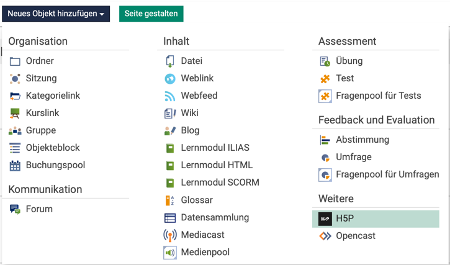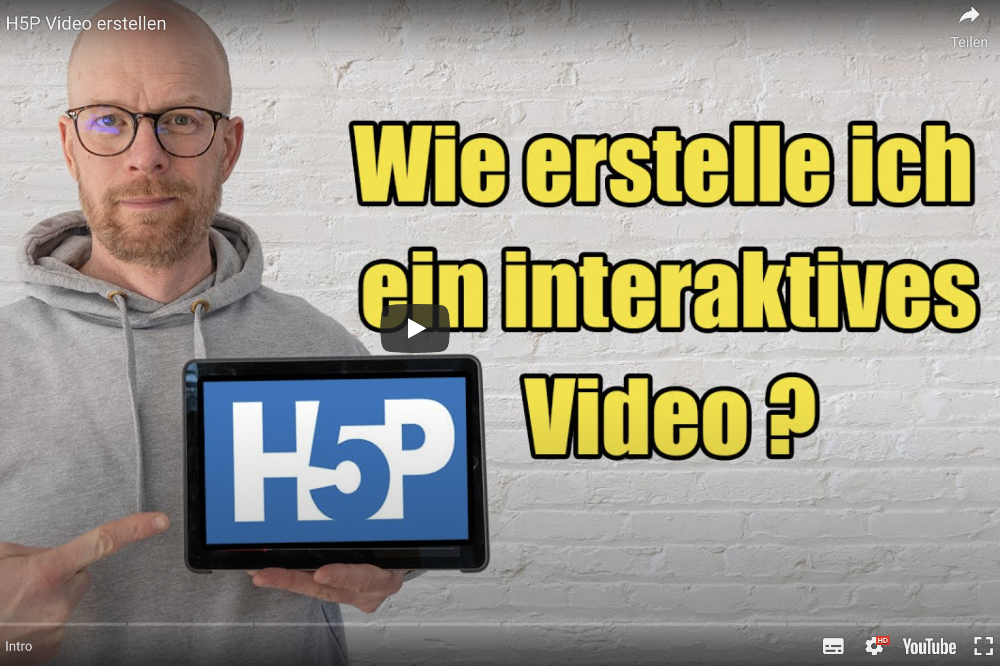Interactive video player in ILIAS
Do you want to use a video in your teaching with precision? With the interactive H5P video player in ILIAS, this challenge can be met quickly and easily.
With this player you can enrich your own videos or videos from other sources that are available online via URL and make them suitable for your use. With just a few clicks, quiz questions, annotations and other interactions can be added to the video directly in the browser.
The player is available in ILIAS as an H5P object. Alternatively, you can create the interactive video offline on your own computer using the open source software Lumi and import the result into an H5P object in ILIAS later.
Create an interactive video
Add an H5P object to your ILIAS course and select interactive video as the content type. The further procedure is shown in the video from second 26. Here you will find instructions on how to edit an interactive video in KIT-ILIAS and integrate it into your course (you must be logged in to ILIAS to do this).
Typical application scenarios
You can find two examples on H5P.org. These show the range of possibilities, but usually very simple implementations that can be created very quickly are sufficient:
- Enrichment with bookmarks: In the timeline, you can create bookmarks by clicking on the symbol next to the play button. These are displayed as a kind of table of contents and in the timeline, which helps students to find specific sections quickly.
- Quiz questions can be stored in several places in the video. These are either displayed as an icon or the video pauses so that the question is answered in any case. This is suitable for activation, e.g. to ask students to think for themselves before an explanation.
- Markers and annotations make it possible to integrate links into the video or to correct minor errors with a note. Or you can give your students tips on how to use an external video.