FAQ Examination formats
Cross-scenario questions
Overview of the characteristics of the three scenarios
Open Book Upload Exam
In this scenario, students receive the assignments via ILIAS as a file for download. The work is done offline - digitally or handwritten on paper. At the end, the exam is uploaded to ILIAS, handwritten papers are digitised beforehand with a scanner or scan app on the mobile phone.
The content of the exam is an open book exam with a short defined time frame, aids are allowed.
Open Book Online Examination
In this scenario, students work on the assignments completely online via the ILIAS test object. A wide range of different task formats can be used, from multiple choice questions to free and cloze texts. Depending on the task type, automated evaluations are possible.
The content is an open book exam with a short defined time window, aids are allowed.
Upload exam under video supervision
This scenario is not an open book exam, therefore students are only allowed to use the aids approved by the examiner. However, in contrast to Open Book examinations, only a minimum of aids should be required for the examination. In order to exclude the use of non-approved aids and non-approved communication, video supervision will be carried out via ZOOM. This supervision will be carried out exclusively live and by KIT personnel.
The output of the examination tasks via ILIAS as well as the submission will be analogous to the Open Book Upload Examination.
Participation in an upload examination under video supervision outside the premises of the university is voluntary for the students, which is why you as the examiner:in must offer an alternative in person examination with the same date.
In addition, it is mandatory that you enable the students to try out the technical and organisational implementation by means of a mock examination. The trial exam must be scheduled in such a way that it is still possible to change to the face-to-face alternative, i.e. no later than 8 days before the exam date.
A further difference to the Open Book variants is that the identity of the student is established on the basis of previously uploaded photos of the student ID.
Who do students contact if problems occur during the examination?
Students are obliged to report technical faults/problems immediately to the examination supervisor.
To this end, you should establish appropriate communication channels in advance and inform the examination candidates.
Since various types of malfunctions are conceivable, contact should be possible both via the Internet (e.g. email or ZOOM room) and alternatively by telephone in order to ensure good accessibility.
Questions about the Open Book Upload exam
Do students need a printer to participate in the exam?
We ask you to take into account that not all students have access to a printer at home and therefore recommend that, if possible, the tasks are set up in such a way that the task sheet does not have to be printed out (students then open the task sheet on the computer they are using after downloading it. The answers can then either be created digitally, e.g. in a Word document, or, depending on the requirements, on paper. Paper documents are then digitised using a scanner or scanning app on the smartphone).
However, if you come to the conclusion that it is necessary to print out the assignment sheet for the tasks you have planned, inform the students about this in good time so that they have the opportunity to obtain an appropriate device or to discuss alternative options with you.
Questions about Open Book Online Exam
Questions about upload exams under video supervision
What happens in case of technical problems during the exam?
In the case of technical problems, a distinction is made between problems with the transmission or processing of the examination task and difficulties with the image or sound transmission.
If it can be proven that the transmission or processing of the examination performance or the video supervision is technically not feasible at the time of the examination in the case of an online examination under video supervision, the examination will be terminated and the attempt will be deemed not to have been taken.
If the image or sound transmission in an online examination under video supervision is demonstrably temporarily disrupted, the examination will be continued after the disruption has been rectified. If the technical malfunction continues and the examiner comes to the conclusion that it cannot be carried out properly, the examination will also be terminated and the attempt will be deemed not to have been taken. (Excerpt § 32 b LHG).
Where can students get information on the technical framework conditions as well as questions of data protection?
In the Campus Management System, students can find the most important information on the technical requirements as well as data protection for an upload examination under video supervision.
Do students need a printer to take part in the exam?
We ask you to take into account that not all students have access to a printer at home and therefore recommend that, if possible, the tasks are set up in such a way that the task sheet does not have to be printed out (students then open the task sheet on the computer they are using after downloading it. The answers can then either be created digitally, e.g. in a Word document, or, depending on the requirements, on paper. Paper documents are then digitised using a scanner or scanning app on the smartphone).
However, if you come to the conclusion that it is necessary to print out the assignment sheet for the tasks you have planned, inform the students about this well in advance so that they have the opportunity to obtain an appropriate device or to discuss alternative options with you.
Are students obliged to participate in an online examination under video supervision?
According to § 32 a Abs. 1 LHG, participation in a video-supervised online examination outside the premises of the university is voluntary. The voluntary nature of the online examination is ensured by an alternative of attendance on the same date. In this case, the same date means within the same examination period.
In addition, students must be given the opportunity to try out the technical and organisational feasibility of such an examination under video supervision with their own technical equipment on their own premises by means of a mock examination (whereby students are not obliged to take part in the mock examination).
Who is allowed to participate in the on-site alternative if there are more registrations than places?
If the on-site places are not sufficient for all students who wish to take part in the on-site examination only, the examiner will make a selection from among the students who have registered for the examination in good time, taking into account their study progress and in accordance with § 13 Para. 1 Sentences 1 and 2 of the Study and Examination Regulations. In case of equal study progress, further criteria may be determined by the KIT faculties. The result will be announced to the students in due time. Students who cannot participate in the alternative on-site examination for capacity reasons must not suffer any disadvantages under examination law (excerpt from "Statutes amending the KIT Statutes supplementing the study and examination regulations, the admission and matriculation regulations, and individual selection and access statutes for the duration of the Corona pandemic - dated February 2021).
Are students allowed to use a video filter / pixelation of the background?
No, as this would make the student's workstation invisible to supervisors.
However, the camera setting is intended to provide maximum privacy for students (students can obtain recommendations in the student fact sheet). The camera is positioned to the side of the student's workstation; if possible, only the person and their work surface should be visible in the frame.
Recommended camera position:
|
|
Variant A |
Variant B |
|
Picture for top view |
|
|
|
Camera setup (smartphone) |
|
|
How does video proctoring work in the phase when students scan and upload the solutions?
At the end of the processing period, students must convert their exam into a suitable submission format. Text documents need to be converted into a PDF file, non-digital handwritten edits also need to be converted into a PDF file using a scanner app. Students will most likely need to resort to their smartphones for this. For this reason, we propose to start the digitization process in this case only after the official exam period. Thus, students are allowed to leave the video conference after the official exam time to use their smartphone to scan their documents.
Students should be given enough time after the regular processing time to complete the scanning process as well as upload the submission documents in order to upload the files in the task object in the examination room. Calculate at least 10 minutes + 5 minutes per expected 5 submission pages here.
The invigilator will remain in the ZOOM room for the duration of the submission of the results in order to be available in case of problems.
What happens if students have to leave the workplace for a short time (e.g. to go to the toilet)?
Students are allowed to leave the workplace for a short time after prior consultation, e.g. to go to the toilet. The supervisor must allow this and will record the time and duration of the absence. If this is necessary, students will contact you via chat. You can respond via chat and approve this. The student's smartphone remains in place and the video conference is not left. I.e. for you the workstation of the examination is further visible during the absence. Leaving should be as brief as possible. When returning, students do not have to explicitly log back in.