Upload examination under video supervision
Upload examination under video supervision describes a scenario of how digital examinations, for which students are not allowed to use any or only limited aids, can be carried out under video supervision.
The students receive one or more assignments via ILIAS for download, which they then work on digitally (but not online) or on paper in a defined time window from home and then submit their submissions via ILIAS. To reduce the possibility of cheating, in the form of collusion during the exam or the use of unauthorized aids, Zoom is used for video supervision of the examinees. This supervision is carried out exclusively live and by KIT personnel.
For this purpose, students place a mobile device (smartphone) with Zoom client and camera at the side so that the person and the working environment are visible during the examination.
Participation in a video-monitored online examination outside the premises of the university is voluntary, which is why you, as the examiner, must offer a presence alternative with the same deadline.
In addition, it is mandatory that you enable students to try out the technical and organisational implementation by means of a test examination.
|
Checklists, click instructions and templates can be found collected in a material folder in ILIAS (You must be logged in to ILIAS to access the content. The contents are only released for KIT employees).
For the scenario upload exam under video supervision you will find there:
|
![]() Contact person at ZML
Contact person at ZML
Thomas May
Phone: +49 721 608-48208
E-mail: may∂kit.edu