ILIAS: New look, new page editor
At the turn of the year 2021/22, the long-awaited update of the learning platform ILIAS took place. This time there was no simple update, but a fundamental, major system adjustment. The update to ILIAS 7 comes with a modern design, a new page editor, other new features and an improved user experience.
Especially the menu navigation has changed compared to the older version. While the main menu is located on the left side of the main window in the desktop view, it is located at the bottom of the screen in the mobile view. This difference is supposed to provide better clarity on mobile devices.
One of the most important changes concerns the new page editor. This can be accessed via a separate button on the left below the menu bar in the course. The previous "pop-up" edit bar has also moved to the left in the slate of the main bar. There you can switch between editing and selection mode. Editing can be started by double-clicking on individual page elements. Important: The available editing options like delete, select or copy, are now all on the left side of the slate.
Another advantage: With the update to ILIAS 7 there is now an automatic saving of the work status in the background. Thus, the users have a certain security that nothing gets lost. In addition, it speeds up the work, because the saving process does not interrupt the work or does not have to wait until the saving is completed. However, it is still advisable to save the work manually as well.
In the main menu, the relevant navigation items are divided differently than they were before. The relevant sub-options and functions are now located in a so-called "slate". If necessary, this can be extended to the right or folded in again.
A brief overview of the relevant navigation points
- The dashboard as a virtual desk: Here, for example, the favorites, courses and groups are collected on one page. The dashboard can be filled individually.
- The Magazine provides an overview of the overall content of the instance, as well as the individual workspaces.
- The Personal Workspace serves as an individual control and information center.
- Under Learning Achievements, one gets insight into individual learning awards such as badges or certificates.
- The Communication area contains the news, information and comment functions of ILIAS.
- Under Support, instructors and students can find help and support services from SCC and ZML that are specifically tailored to their needs.
A more detailed presentation and description of the new structure can be found in the recording of the webinar "The new ILIAS version is coming".