Self recording with zoom
You can use the Zoom program to create self-recordings of your events. In doing so, you can choose whether to record the event live in lecture or record the content in a private session.
- Instruction Zoom recording
- Instruction video for self-recording with Zoom (to follow)
- Further information about Zoom at KIT
- Instruction Recording ILIAS
FAQ:
In the Zoom settings you can specify that only the screens and videos of the speakers are recorded. In case of recording mute the participants. For interactive elements, you can pause the recording.
Zoom offers several advantages for the recording service. For example, you can specify in the preferences that only the speakers are recorded. In addition, you can cache the recordings on the server, which increases reliability. Another plus point is the live subtitling, which is an important contribution to accessibility.
Yes. So-called screen capture software (programs for screen recording) are available in countless variations and price ranges. If you are familiar with an alternative software, you can of course record your event using it.
In addition to Zoom, we also offer information on the open source software OBS.
In the lecture hall, you should connect a wireless microphone to your laptop. The sound recording should also work via the on-board microphone, but the quality will not inspire in any case. From the home office, you should also consider an external microphone.
We will be happy to advise you on the choice of equipment.