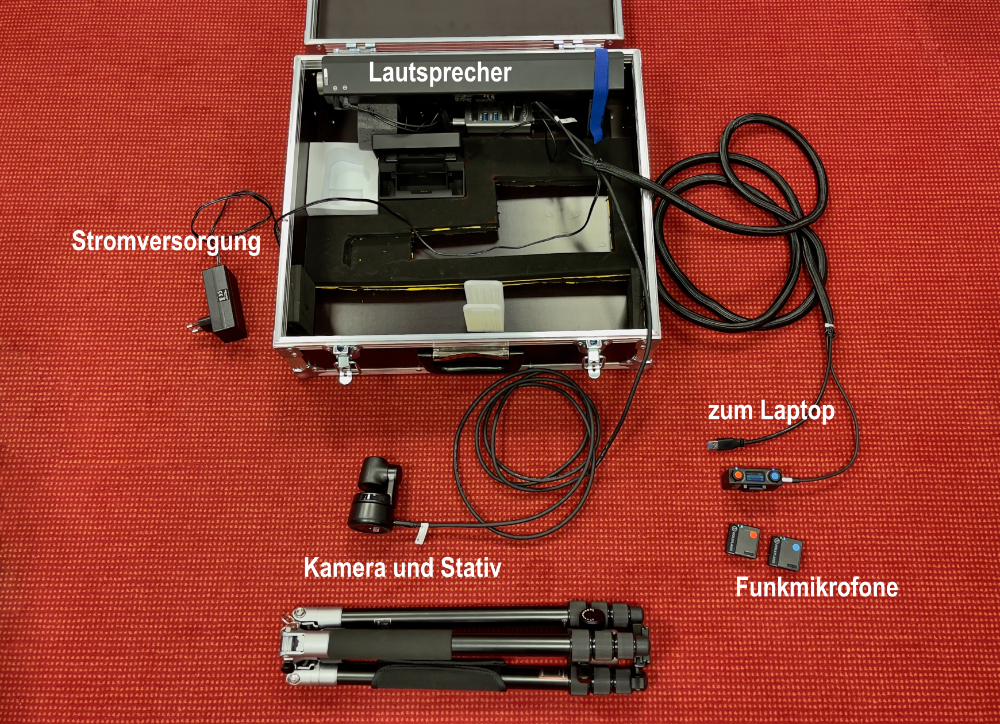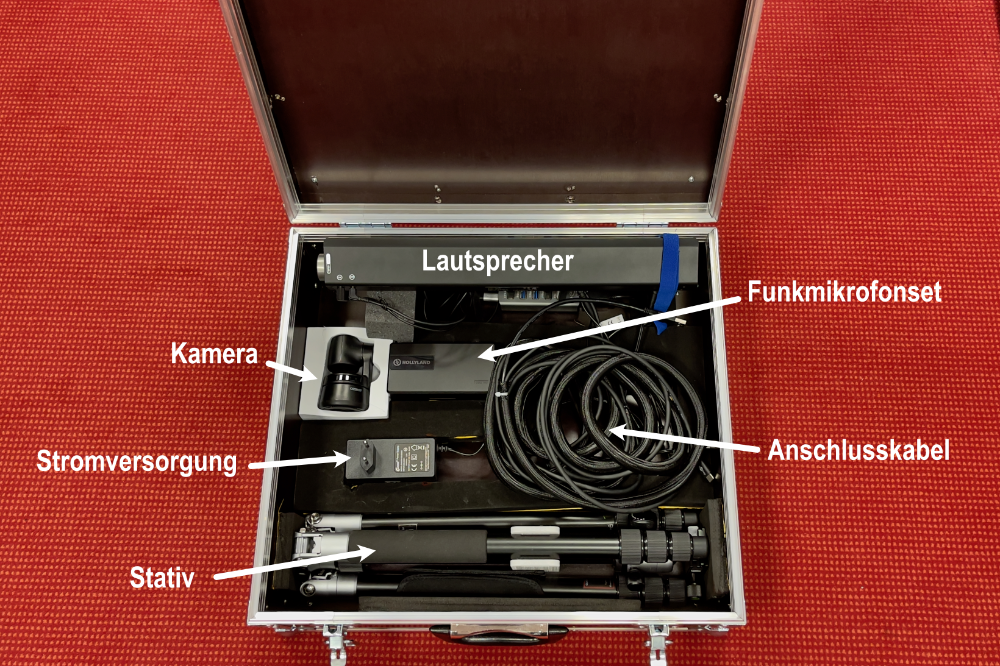Rent a case and get started. Whether it's a hybrid institute seminar or a hybrid meeting - the cases contain everything you need to enable people on site and participants connected via MS Teams or Zoom to participate equally with just a few simple steps using your laptop.
People who are present on site and other people who are connected online - this is the setting of a hybrid seminar or a hybrid meeting. This is particularly practical in internationally operating teams or to improve participation opportunities when physical presence is difficult or would involve a lot of effort. For example, external locations can participate in meetings much more easily and frequently.
Since a permanently installed solution in a special room often does not make economic sense, a mobile offer for lending is more suitable. To make this possible at KIT, the KIT Library, the Digital Office, and the ZML have worked together on a solution funded by the Presidium. A total of two suitcases and one Kandao Meeting Pro are available for loan at Campus South and Campus North respectively. Reservation and lending is done via the KIT Library Media Center. A lending fee of 5 € is charged per day. Borrowing is only possible for short periods of time and not for several weeks. The Issuing the suitcasestakes place either at the KIT Library at the South Campus or the KIT Library at the North Campus.
The cases for loan include everything needed to turn a laptop and a projection into a hybrid setting. Special emphasis was placed on ease of use and reliability in a wide variety of situations. The cases contain a camera, a wireless microphone and a simple sound system. With one suitcase, either a setting in a seminar room with up to 25 people or a meeting with several people at a table can be imaged.
Use in an institute seminar
When used in an institute seminar, the camera records the moderation. Via automatic tracking with AI, the moderation always stays in the picture, even when moving around the entire room. This gives the moderator a natural freedom of movement and they don't have to pay attention to the camera. In this way, the audience on site also becomes visible to online participants and a single camera is completely sufficient. The moderation can be heard well at any time anywhere in the room via a plug-in radio microphone. A second microphone transmitter can be used as a throw microphone so that discussion contributions can also be heard well online. Contributions from online participants can be heard in the room via the included loudspeakers. Alternatively, existing loudspeakers can also be connected.
In the setting, the use of a flip chart or other moderation materials is possible without any problems. Further instructions for use and design possibilities for collaboration in the setting are presented at https://www.zml.kit.edu/hybride-seminare.php for teaching and can be transferred analogously to institute seminars.
Use in smaller meetings
Similarly, the cases can also be used for smaller meetings. For this, a projection or display is needed at the head of the meeting table. The camera from the case is set up centrally in front of it. The two wireless microphones are placed firmly distributed on the table. The people present on site sit around the table. As a rule, the camera's motion tracking remains switched off, so that everyone can always be seen at the same time. In between, however, the motion tracking can be activated, for example to include a flip chart. Three special positions of the camera can be stored and quickly recalled via optional software, for example, one position that shows everyone, one that is aimed at a flip chart, and one that is set to present.
For smaller meetings with five to ten people around a table, there is the option to rent a Kandao Meeting Pro Conferencing camera in addition to the cases. This is even more compact and, in addition to the microphone and speaker, even includes an MS Teams and Zoom client and can be used directly without a computer. The camera is connected via HDMI to a display or projection. It is placed in the middle of the meeting table and captures all people sitting around the table simultaneously with a 360° camera. This means that all people must be seated around a table with a maximum distance of three meters from the camera. In the meeting, a panoramic image of all participants is then visible, as well as an automatically defined section showing the last person to speak. The respective view can be additionally influenced via the remote control. In addition, a Visualizer can be rented if required.